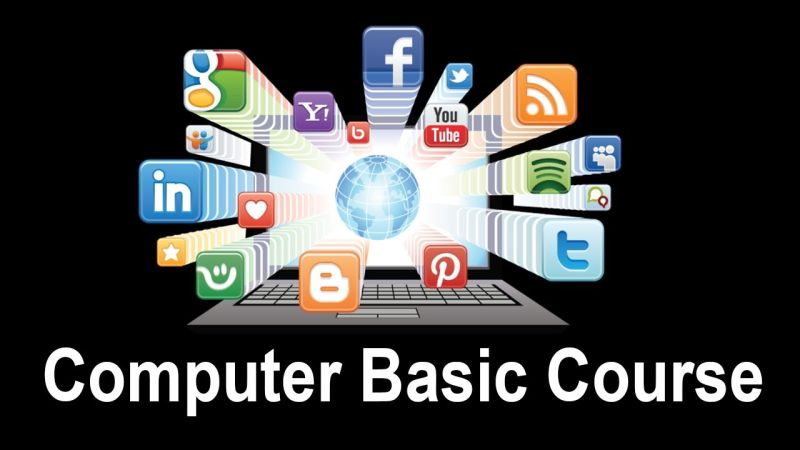Graphic design is an exciting and creative field that involves visually communicating ideas and messages using various tools, typography, images, and colors. Whether you’re looking to pursue a career in design or just want to create eye-catching visuals for your personal projects, having a solid understanding of the basics is essential. In this guide, we’ll break down the fundamental concepts and skills every beginner needs to know to get started in graphic design.
1. What is Graphic Design?
At its core, graphic design is the art of combining text, images, and visual elements to create designs that communicate specific messages or ideas. From logos and branding to posters, websites, and social media content, graphic design is used in virtually every industry to visually communicate information, evoke emotions, and engage audiences.
A graphic designer’s job is to arrange visual elements in a way that is aesthetically pleasing, functional, and effective in delivering the intended message. It requires both creativity and technical skills to produce high-quality designs.
2. Key Elements of Graphic Design
Understanding the fundamental elements of design is crucial for beginners. These elements are the building blocks of any graphic design project:
- Line: Lines can be straight, curved, thick, thin, or dashed. They are used to create structure, movement, and separation in a design.
- Shape: Shapes are two-dimensional forms that can be geometric (circles, squares) or organic (freeform shapes). They help organize and balance a design.
- Color: Color sets the mood of the design and can communicate emotions. Knowing the color wheel, color harmony, and how to pair colors effectively is crucial in creating an impactful design.
- Texture: Texture refers to the surface quality of a design. While some designs are flat, others may use texture to create depth or simulate materials like paper, fabric, or metal.
- Space: Negative or white space is the area around and between design elements. Proper use of space helps create balance, focus, and clarity in a design.
- Typography: The art of arranging type. Fonts, typefaces, and spacing (kerning, leading, and tracking) are essential in making text legible and fitting within the overall design.
3. Principles of Graphic Design
Beyond the elements, graphic design also relies on principles that guide how the elements are arranged. These principles help create designs that are visually appealing and effective:
- Balance: Balance refers to the distribution of visual weight within a design. It can be symmetrical (evenly balanced) or asymmetrical (uneven but still visually balanced).
- Contrast: Contrast helps create emphasis and focal points by highlighting differences between elements. It can be achieved through color, size, shape, and texture.
- Emphasis: Emphasis directs attention to a specific element in the design, usually the most important one. This can be done using size, color, or placement.
- Alignment: Proper alignment ensures that elements are positioned logically, making the design feel organized and cohesive. It helps guide the viewer’s eye through the design.
- Repetition: Repetition reinforces the overall design and creates consistency. Repeating colors, fonts, and shapes can tie elements together and make the design feel unified.
- Proximity: Grouping related elements together creates a sense of organization and coherence, while separating unrelated elements helps avoid visual clutter.
4. Tools for Graphic Design
To bring your design ideas to life, you’ll need the right tools. While many software options are available, some are particularly popular in the graphic design industry:
- Adobe Photoshop: Ideal for photo editing, raster-based graphics, and digital painting. It’s one of the most commonly used tools in graphic design.
- Adobe Illustrator: A vector-based design tool used for creating logos, illustrations, and scalable graphics. Vectors can be resized without losing quality, which is essential for designing print materials.
- Canva: A user-friendly tool that is great for beginners. It allows you to create social media graphics, posters, and simple designs with pre-made templates.
- CorelDRAW: Another vector-based design software that is used for logo design, illustrations, and layouts.
- Affinity Designer: A popular, affordable alternative to Adobe Illustrator for vector-based designs.
Learning how to use these tools effectively will help you bring your graphic design ideas to life and work more efficiently.
5. Types of Graphic Design
Graphic design is a broad field with many specializations. Understanding the different types of graphic design can help you choose which area interests you the most:
- Branding and Identity Design: This involves creating logos, business cards, and branding materials that represent a company’s visual identity.
- Web Design: Creating visually appealing and user-friendly designs for websites. This includes layout, typography, and responsive design.
- Print Design: Designing printed materials like brochures, flyers, posters, and book covers. Print design requires an understanding of color modes (CMYK), resolution, and print processes.
- Packaging Design: The design of packaging for products, including labels, boxes, and wrappers, which must be both functional and visually appealing.
- Motion Graphics: Creating animated graphics, videos, and interactive elements for digital platforms, including advertisements, social media posts, and web content.
- UI/UX Design: UI (User Interface) design involves creating the visual layout of websites and apps, while UX (User Experience) focuses on how the design feels and how easy it is for users to navigate.
6. Building Your Graphic Design Portfolio
As a beginner, one of the best ways to improve your skills and gain experience is by working on personal or freelance projects and creating a portfolio. A portfolio is a collection of your best work that showcases your skills and creativity to potential clients or employers.
Include a variety of work that demonstrates your understanding of different design principles, software, and project types. Over time, as you gain more experience and complete more projects, you can update your portfolio to reflect your growth as a designer.
7. Learning and Improving
Graphic design is a continuous learning process, as trends, tools, and techniques evolve over time. Here are a few tips to continue growing as a designer:
- Practice: The more you design, the better you’ll become. Take on new projects, experiment with new techniques, and practice regularly.
- Seek Feedback: Share your designs with other designers or online communities to get constructive criticism that can help you improve.
- Stay Inspired: Follow design blogs, attend design workshops, and explore different design styles and trends to keep your creativity flowing.
- Learn from Others: Study the work of established designers and analyze how they use the elements and principles of design in their projects.
Creative Weblink Solution is a Web Design Company in Delhi, India We have served various corporate and small business enterprises for their Web Design and Search Engine Optimization Services. We offer most cost effective with quality website designing services in Delhi and through out India