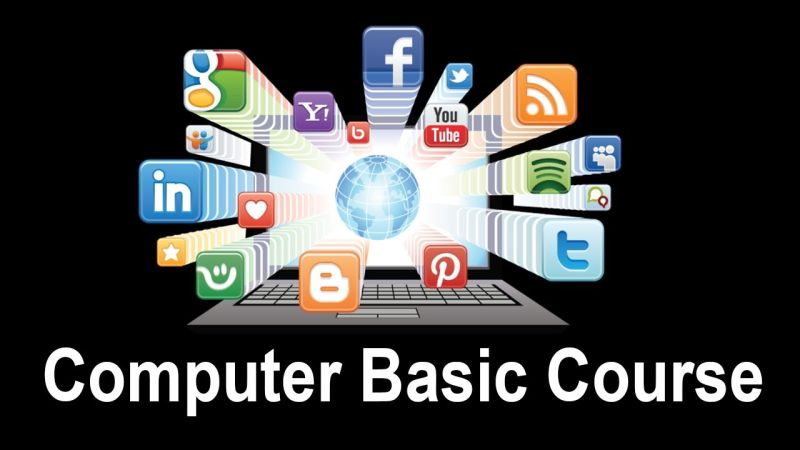Web development is the process of creating and maintaining websites. It involves a wide range of skills and techniques, from designing the layout and user interface (UI) to developing the backend systems that make websites functional. Whether you’re a complete beginner or have some experience, this guide will provide a comprehensive overview of web development course and the steps to get started.
1. Understanding Web Development Basics
Web development can be broken down into three main areas:
- Frontend Development: This is the part of web development that deals with the visual aspects of a website. It’s everything a user sees and interacts with on a website, such as the layout, design, and navigation. Frontend development uses languages like HTML, CSS, and JavaScript to create the structure and functionality of a website.
- Backend Development: This is the server-side of a website, where data is processed, stored, and sent to the frontend. Backend developers create the logic behind the scenes that makes websites dynamic and functional, including databases, server management, and application programming interfaces (APIs). Common backend languages include PHP, Python, Ruby, and Node.js.
- Full Stack Development: A full stack developer is someone who works on both the frontend and the backend of a website. They have a broader skill set and can develop both the visual and functional aspects of a website or application.
2. Key Technologies in Web Development
To get started in web development, it’s essential to understand the main technologies used in building websites. Here’s a breakdown:
Frontend (Client-Side)
- HTML (HyperText Markup Language): HTML is the backbone of any webpage. It’s used to create the structure and content of the page, such as headings, paragraphs, links, images, and more.
- CSS (Cascading Style Sheets): CSS is used to style the HTML content. It controls how the website looks, such as the layout, fonts, colors, and positioning of elements. With CSS, you can create responsive designs that adapt to different screen sizes (e.g., mobile vs. desktop).
- JavaScript: JavaScript is the programming language that adds interactivity and dynamic behavior to websites. It’s used to create things like pop-up windows, form validation, animations, and more. JavaScript frameworks like React, Angular, and Vue.js make it easier to build interactive and complex user interfaces.
Backend (Server-Side)
- PHP: PHP is a popular backend programming language that powers many content management systems (CMS) like WordPress. It’s widely used for creating dynamic websites and handling databases.
- Python: Python is a versatile and beginner-friendly programming language often used for web development with frameworks like Django and Flask. Python is known for its readability and simplicity, making it a great choice for new developers.
- js: Node.js allows developers to use JavaScript on the server side. It’s an event-driven, non-blocking I/O model that is efficient and scalable. Node.js is commonly used for building real-time applications and APIs.
- Databases: A website often needs to store data, such as user accounts, blog posts, and comments. Databases like MySQL, PostgreSQL, and MongoDB are used to manage and store this information.
3. Setting Up Your Development Environment
Before you start coding, you need the right tools and environment:
- Code Editor: A good code editor is essential for writing and managing your code. Popular choices include Visual Studio Code (VS Code), Sublime Text, and Atom. These editors come with useful features like syntax highlighting, auto-completion, and extensions to help streamline your development process.
- Web Browser: Browsers like Google Chrome, Firefox, or Safari are used to view and test your websites. Chrome’s Developer Tools are particularly useful for inspecting your code and debugging issues.
- Version Control (Git): Git is a version control system that tracks changes to your code. It allows you to collaborate with others and roll back changes if necessary. GitHub, GitLab, and Bitbucket are popular platforms for hosting code repositories.
- Local Development Environment: You’ll also need a local environment to run your websites on your computer before deploying them to a live server. Tools like XAMPP, WAMP, or Docker help you set up local development environments.
4. Learning the Development Workflow
Once you understand the basic technologies and tools, the next step is to get familiar with the typical development workflow:
- Plan Your Project: Before writing any code, outline the project requirements, including the website’s purpose, target audience, features, and design. You can sketch wireframes or create mockups using design tools like Figma, Adobe XD, or Sketch.
- Develop the Frontend: Start by writing the HTML to define the structure of your webpage. Use CSS to style it and make it visually appealing. Add JavaScript for interactivity, such as buttons, forms, and dynamic content.
- Build the Backend: Set up a server-side environment using your chosen backend language. Create a database to store data, and connect the backend with the frontend using APIs. Learn how to handle requests (GET, POST, PUT, DELETE) and manage user authentication.
- Testing: Test your website to ensure it works properly across different browsers and devices. Use debugging tools to fix errors and make sure everything is functioning as expected.
- Deployment: Once your website is complete, you’ll need to deploy it to a live server. You can use hosting services like Heroku, Netlify, or AWS for deployment.
5. Key Concepts to Learn for New Web Developers
As a beginner, you should focus on mastering a few key concepts to build a solid foundation:
- Responsive Design: Make sure your website looks good and works well on different devices, including desktops, tablets, and mobile phones. Learn about media queries in CSS and how to create flexible layouts that adapt to various screen sizes.
- Web Accessibility: Ensure your website is accessible to all users, including those with disabilities. This involves following accessibility guidelines (such as WCAG), providing alternative text for images, and making sure the site is navigable with a keyboard.
- Web Performance: Websites need to load quickly to provide a good user experience. Optimize images, use caching techniques, and minimize the use of heavy scripts to improve website performance.
- SEO (Search Engine Optimization): Understand the basics of SEO to make your website more discoverable by search engines like Google. Use proper HTML tags (like title tags and meta descriptions), create SEO-friendly URLs, and use keywords effectively in your content.
6. Building Projects to Gain Experience
The best way to learn web development is by working on projects. Start by building simple websites, then gradually take on more complex projects as you learn new skills. Some beginner project ideas include:
- A personal portfolio website to showcase your skills and projects
- A blog platform with basic functionality like adding, editing, and deleting posts
- A to-do list app that allows users to add and manage tasks
- A simple e-commerce site with product listings and shopping cart functionality
As you work on projects, you’ll learn how to apply your knowledge and problem-solve. Building a portfolio of your work will also help you demonstrate your skills to potential employers or clients.
7. Continuous Learning and Resources
Web development is a constantly evolving field, and there are always new technologies and tools to learn. Here are some resources to help you continue your journey:
- Online Courses: Websites like freeCodeCamp, Codecademy, Udemy, and Coursera offer comprehensive web development courses for beginners.
- Documentation: The official documentation for technologies like HTML, CSS, JavaScript, and frameworks like React or Django is an invaluable resource for learning and troubleshooting.
- Developer Communities: Join communities like Stack Overflow, Reddit, or GitHub to ask questions, share your work, and get feedback from other developers.
Creative Weblink Solution is a Web Design Company in Delhi, India We have served various corporate and small business enterprises for their Web Design and Search Engine Optimization Services. We offer most cost effective with quality website designing services in Delhi and through out India